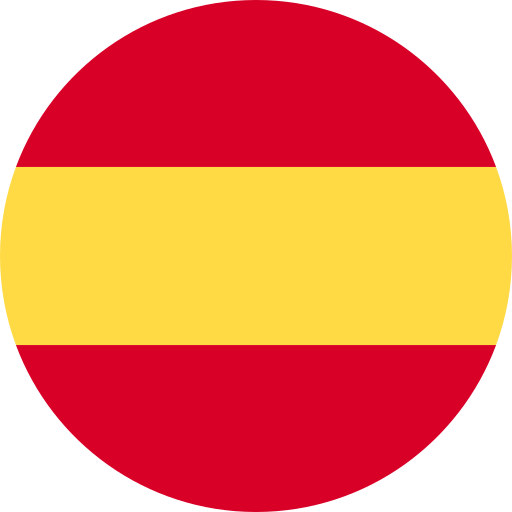If you’re diving into the world of voiceovers, syncing Castilian Spanish can feel like a daunting task. Whether you’re working on a film, video game, or educational content, achieving that perfect synchronization is crucial for maintaining the audience’s immersion. You want your viewers to connect with the dialogue seamlessly without any distracting mismatches.
Key Takeaways
- Understand the Importance of Accurate Syncing: Properly synced voiceovers enhance audience engagement by ensuring that dialogues align with visuals, maintaining immersion and clarity.
- Identify Common Challenges: Be aware of cultural differences, regional accents, length discrepancies in translations, emotional tones, and technical issues that can complicate the syncing process.
- Utilize the Right Tools: Invest in quality audio editing software (e.g., Adobe Audition), video editing tools (e.g., Final Cut Pro), and high-quality microphones to optimize your workflow and achieve professional results.
- Follow a Step-by-Step Guide: Prepare audio carefully by selecting quality recordings, normalizing levels, analyzing visual cues, and testing playback frequently for seamless integration.
- Adhere to Best Practices: Choose experienced voice artists, edit meticulously, use markers effectively, and regularly test playback to catch misalignments early in the process.
- Avoid Common Pitfalls: Pay attention to timing discrepancies, emotional tone delivery, equipment quality, acoustic treatment needs, and perform final checks before project completion to ensure excellence.
Understanding Castilian Spanish Voiceovers
Syncing Castilian Spanish voiceovers requires a deep understanding of the language’s nuances and characteristics. Accurate synchronization enhances audience engagement, ensuring that viewers connect with the content seamlessly.
Importance of Accurate Syncing
Accurate syncing is crucial in maintaining the authenticity of dialogues in films, video games, and educational content. When voiceovers align perfectly with lip movements and actions, it creates a natural flow that captivates audiences. This precision allows your message to resonate without distractions, enhancing viewer retention and overall satisfaction.
Common Challenges in Syncing
Several challenges arise when syncing Castilian Spanish voiceovers:
- Cultural Differences: Variations in colloquial expressions may affect timing.
- Regional Accents: Distinct accents within Spain can alter pronunciation and pacing.
- Length Discrepancies: Translations may differ in length from original scripts, complicating timing.
- Emotional Tone: Capturing the right emotional delivery can be difficult for voice actors.
- Technical Issues: Sound quality discrepancies during recording can impact sync accuracy.
Addressing these challenges ensures your projects achieve professional standards while showcasing the talent of skilled voice artists.
Tools for Syncing Voiceovers
Syncing voiceovers effectively requires the right tools to achieve professional-quality results. Selecting appropriate software and hardware enhances the synchronization process, ensuring dialogue flows naturally with visuals.
Software Options
- Audio Editing Software: Use audio editing software like Adobe Audition or Audacity for precise adjustments. These programs allow you to manipulate audio tracks, adjust timing, and enhance sound quality.
- Video Editing Software: Employ video editing tools such as Final Cut Pro or Adobe Premiere Pro to sync voiceovers directly with video content. These platforms support multi-track editing and visual cues for accurate alignment.
- DAWs (Digital Audio Workstations): Consider using DAWs like Logic Pro X or Reaper, which provide advanced features for mixing and mastering voiceover recordings. These tools facilitate detailed control over audio elements.
- Syncing Plugins: Explore specialized syncing plugins that automate alignment processes, saving time while ensuring accuracy in syncing dialogues with on-screen actions.
- Quality Microphone: Invest in a high-quality microphone that captures clear voice talent recordings. Condenser microphones are popular choices among professional voice artists due to their sensitivity and clarity.
- Audio Interface: Incorporate an audio interface to connect your microphone to your computer seamlessly, reducing latency issues during recording sessions.
- Headphones: Utilize closed-back headphones to monitor recordings without external noise interference, allowing you to evaluate the quality of your voiceover in real-time.
- Acoustic Treatment: Implement acoustic treatment in your recording space using soundproofing materials or portable vocal booths to minimize background noise and echo during voiceover sessions.
By leveraging these software options and hardware requirements, you can optimize your workflow when syncing Castilian Spanish voiceovers for any project type, enhancing overall audience engagement through well-executed dialogues.
Step-by-Step Guide to Syncing Castilian Spanish Voiceovers
Syncing Castilian Spanish voiceovers requires careful attention to detail. Follow these steps to achieve seamless integration of audio and visuals.
Preparing Your Audio
- Select Quality Recordings: Ensure you use high-quality recordings from professional voice actors. Clear, crisp audio enhances the overall production quality.
- Edit for Clarity: Use audio editing software to remove any unwanted noise or errors. This step is crucial for achieving a polished final product.
- Normalize Levels: Adjust the volume levels across all tracks so that they match consistently throughout the project. Consistent levels prevent distractions during playback.
- Export in Suitable Format: Export your audio files in formats compatible with video editing software, such as WAV or AIFF, to maintain sound integrity during syncing.
- Analyze Visual Cues: Watch the video carefully and note key moments where dialogue occurs. Identifying these cues helps you align the voiceover precisely with on-screen actions.
- Use Markers in Software: Utilize markers within your editing program to indicate where specific lines start and end. This method streamlines the syncing process by providing clear reference points.
- Adjust Timing as Necessary: Sometimes, translations may differ in length due to language structure differences; adjust timing accordingly without compromising content meaning or emotional tone.
- Test Playback Frequently: Regularly play back sections of your synced material to check for alignment issues between voiceovers and visuals, making adjustments until everything aligns perfectly.
By following these detailed steps, you can effectively sync Castilian Spanish voiceovers, ensuring an engaging experience for your audience while showcasing skilled voice artists’ talents through precise integration of dialogue and action.
Tips for Effective Voiceover Syncing
Effective voiceover syncing requires attention to detail and adherence to best practices. By following specific guidelines, you can achieve high-quality results that resonate with your audience.
Best Practices
- Choose Quality Voiceovers: Select recordings from experienced voice artists who understand the nuances of Castilian Spanish. Their expertise enhances clarity and emotional impact.
- Edit Carefully: Focus on cleaning up audio files by removing unwanted noise, breaths, or pauses. This ensures a polished final product.
- Normalize Audio Levels: Maintain consistent volume throughout the project by normalizing audio levels across all voice tracks. This prevents jarring changes in loudness.
- Analyze Visual Cues: Pay close attention to visual elements like lip movements and gestures during editing. Aligning voiceovers with these cues creates a seamless experience.
- Use Markers Effectively: Utilize markers in your editing software to pinpoint key moments in both audio and video tracks, facilitating precise synchronization.
- Test Playback Frequently: Regularly test playback while working to catch any misalignments early on, ensuring smooth integration of dialogue and visuals.
- Ignoring Timing Discrepancies: Failing to adjust timing discrepancies between translations can lead to awkward pauses or rushed lines that disrupt flow.
- Overlooking Emotional Tone: Neglecting the emotional tone delivered by voice actors may result in dialogues feeling flat or disconnected from the visual context.
- Using Low-Quality Equipment: Poor-quality microphones or interfaces can capture unclear audio, undermining the professionalism of your project.
- Neglecting Acoustic Treatment: Recording without proper acoustic treatment might introduce background noise, affecting overall sound quality significantly.
- Skipping Final Checks: Overlooking final reviews before export can lead to unnoticed errors impacting audience engagement negatively; performing thorough checks ensures excellence in delivery.
By implementing these tips and avoiding common pitfalls, you enhance your projects’ effectiveness while showcasing exceptional talent through well-synced voiceovers in Castilian Spanish.
Conclusion
Achieving synchronized voiceovers in Castilian Spanish is essential for creating a captivating experience for your audience. By understanding the nuances of the language and addressing common syncing challenges, you can maintain the authenticity of your dialogue. Using the right tools and techniques will not only improve the quality of your projects but also enhance viewer engagement.
Remember to focus on high-quality recordings and meticulous editing as you work through each step. With careful attention to detail and a commitment to excellence, you’ll be able to deliver polished voiceovers that resonate with your audience. Embrace these practices to elevate your content and showcase exceptional talent in every project.
Frequently Asked Questions
What are the main challenges in syncing voiceovers in Castilian Spanish?
The main challenges include cultural differences, regional accents, discrepancies in translation length, emotional tone delivery, and technical issues. Addressing these factors is vital for achieving professional-level synchronization that keeps the audience engaged.
Why is perfect synchronization important for voiceovers?
Perfect synchronization ensures that the audience remains immersed in the content without distractions. It helps maintain the authenticity of dialogues and creates a natural flow, which enhances viewer retention and overall engagement.
What tools are recommended for effective voiceover syncing?
Recommended tools include audio editing software like Adobe Audition and Audacity; video editing software such as Final Cut Pro and Adobe Premiere Pro; and Digital Audio Workstations (DAWs) like Logic Pro X or Reaper for advanced mixing capabilities.
How can I improve audio quality during voiceover recording?
To enhance audio quality, invest in high-quality microphones, audio interfaces, and closed-back headphones. Additionally, implement acoustic treatment in your recording space to minimize background noise and ensure clear recordings.
What best practices should I follow when syncing voiceovers?
Best practices include selecting quality recordings from experienced artists, normalizing audio levels, analyzing visual cues for alignment, using markers in editing software, and frequently testing playback to catch misalignments early.
What common pitfalls should be avoided during syncing?
Avoid ignoring timing discrepancies, overlooking emotional tone delivery, using low-quality equipment, neglecting acoustic treatment of your recording space, and skipping final checks before exporting your project. These mistakes can lead to subpar results.